Converting Hex Color to RGB: The Ultimate Guide for Web Design and Software Development
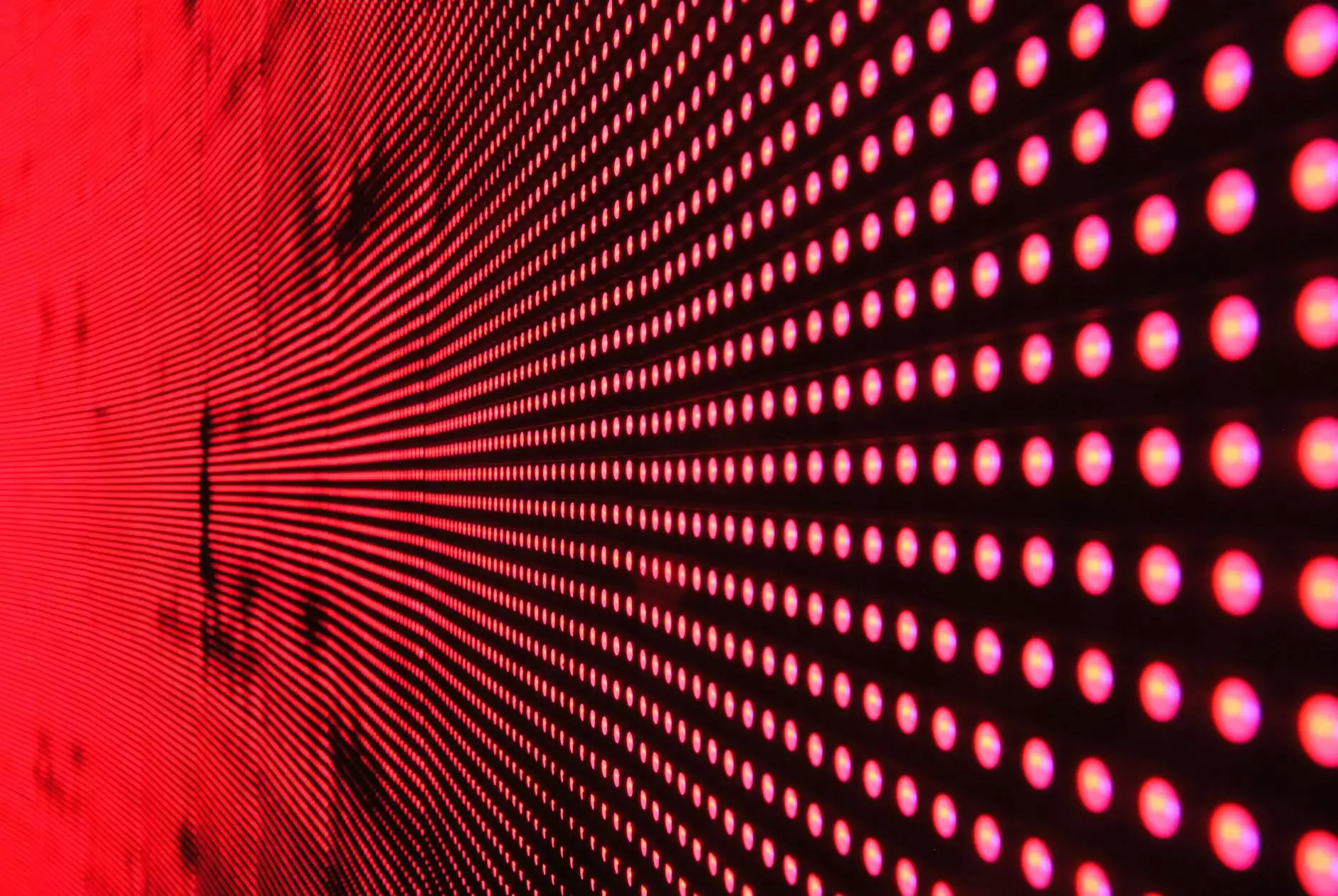
In the world of web design and software development, color management is a crucial skill for professionals. Understanding how to convert hex color to RGB and vice versa can significantly enhance your capabilities, allowing for precise color manipulation and improved design aesthetics. In this article, we will explore the fundamentals of color representation, the significance of hex colors, the process of conversion to RGB, and practical applications for your projects.
What is Hex Color?
The hexadecimal (hex) color system is a way of representing colors in digital graphics. It utilizes a base-16 numbering system to describe colors. A hex color code consists of six digits, prefixed by a hash (#). Each of the three pairs of digits represents the intensity of the primary colors red, green, and blue (RGB), with values ranging from 00 to FF in hexadecimal notation.
- Red: The first two characters (00 to FF).
- Green: The middle two characters (00 to FF).
- Blue: The last two characters (00 to FF).
For example, the hex color code #FF5733 represents a vibrant orange, where FF (255 in decimal) is the red component, 57 (87 in decimal) is the green component, and 33 (51 in decimal) is the blue component.
The Importance of Hex Color to RGB Conversion
In various aspects of web design and software development, being able to convert hex color to RGB is vital for several reasons:
- Color Consistency: Ensuring that colors are consistent across various platforms often requires conversion to RGB, especially when working with CSS.
- Graphic Design: Many graphic design tools and frameworks use RGB values instead of hex codes, making conversion necessary for accurate color representation.
- Cross-Platform Compatibility: Different platforms may interpret colors differently; converting colors can help maintain consistency across devices.
- Accessibility: Ensuring that color combinations are accessible for users with visual impairments often necessitates working with RGB values.
How to Convert Hex Color to RGB
Converting a hex color to RGB is straightforward. The process involves understanding the hexadecimal color framework and applying a simple formula.
Step-by-Step Conversion Process
Follow these steps to successfully convert any hex color code to RGB:
- Identify the Hex Color Code: Start with your hex color code (e.g., #AABBCC).
- Remove the Hash: Ignoring the '#' symbol, you are left with AABBCC.
- Split the Hex Code: Divide the hex string into three parts:
- First two characters for red: AA
- Middle two characters for green: BB
- Last two characters for blue: CC
- Convert to Decimal: Convert each hex pair to decimal using the formula: Decimal = (16 * first_digit) + second_digit
- For red: AA = (16 * 10) + 10 = 170
- For green: BB = (16 * 11) + 11 = 187
- For blue: CC = (16 * 12) + 12 = 204
- Compile Your RGB Values: Write your RGB values as rgb(170, 187, 204).
Using the above process, you can easily convert any hex color to its corresponding RGB representation.
Tools for Converting Hex Color to RGB
While the manual conversion method provides a solid understanding, various tools and online applications can streamline the process. Here are some popular tools:
- Online Color Converters: Websites like W3Schools Color Converter and ColorHexa allow users to input hex values and instantly obtain RGB values.
- Graphic Design Software: Adobe Photoshop and Illustrator offer built-in color conversion tools that are great for designers needing accurate color representations.
- Developer Tools: Tools such as CSS3 Generator can generate styles along with the corresponding RGB values for web projects.
Practical Applications in Web Design and Software Development
Understanding how to convert hex color to RGB and applying it can greatly improve the quality of your projects. Here are several practical applications:
1. CSS Styling
In CSS, the rgb() function is used extensively for defining colors. For instance:
code { background-color: rgb(170, 187, 204); }By converting hex codes to RGB, you can ensure your website maintains visual consistency across different browsers and devices.
2. Color Theme Generation
Creating cohesive color schemes is a cornerstone of effective web design. Utilizing tools that convert hex values to RGB can help generate and adjust color palettes, helping you find complementary and contrasting colors more efficiently.
3. Responsive Design
With the rise of responsive web design, being able to easily adjust colors in media queries can enhance accessibility and user experience, making conversions necessary.
4. Application UI Development
In build software applications, developers often use RGB values to define UI elements like buttons and backgrounds to ensure a smooth visual interface that is engaging and user-friendly.
Best Practices for Color Management
To make the most of your color choices, consider the following best practices:
- Use Consistent Color Codes: Always stick to one color format—hex or RGB—throughout your project for consistency.
- Leverage Color Tools: Take advantage of color management tools to ensure optimal color representation.
- Test for Accessibility: Check color contrast ratios to ensure readability for users with visual impairments.
- Stay Informed: Follow color trends and updates in web design and software development to keep your projects modern.
Conclusion
In conclusion, mastering the conversion of hex color to RGB is a significant skill for anyone in web design and software development. It facilitates better color management, consistency, and enhances user experiences. With the tools and techniques discussed in this article, you are well-equipped to handle color conversions confidently. Embrace the art of color management, and let it elevate your future projects.









